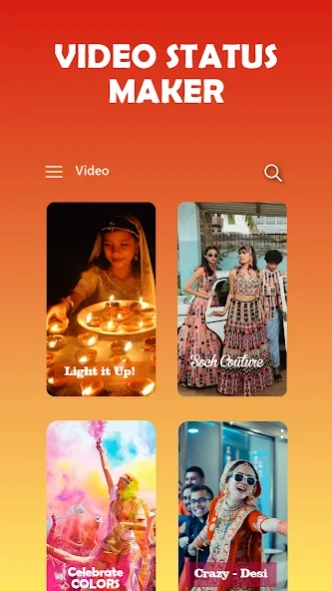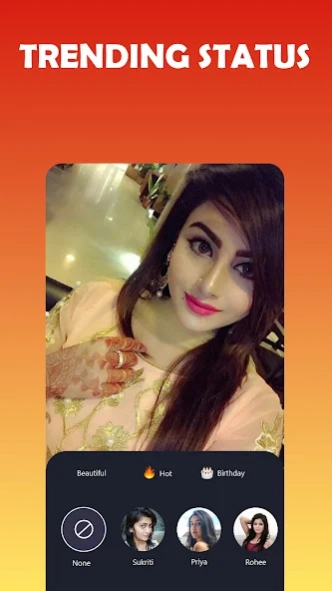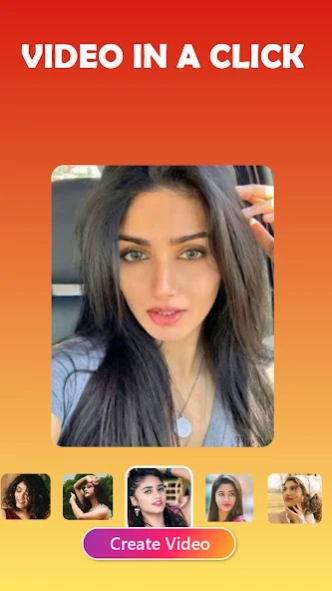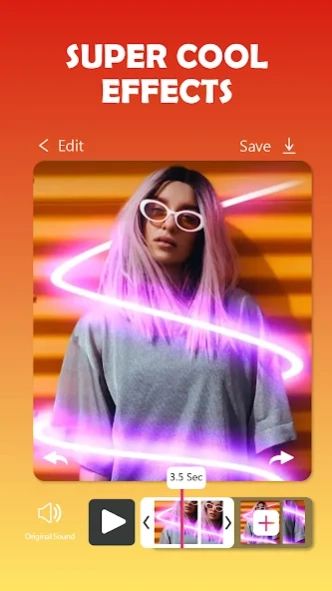Photo Video Maker with Music 1.6
Free Version
Publisher Description
Photo Video Maker with Music - Photo Video Maker With Music: Create Video Status from Photos, Video Clip, Music
Photo Video Maker With Music is an all-in-one app for creating impressive music video statuses, videos and photo videos that are perfect for sharing on social media platforms. With its intuitive interface and wide range of features, Photo Video Maker With Music has become one of the most popular video and photo video maker apps on the market.
One of the standout features of Photo Video Maker With Music is its ability to create music video statuses that are perfect for sharing on platforms like WhatsApp and Instagram. With just a few taps, you can choose your favorite music track, add photos or video clips, and create a stunning music video status that is sure to impress your friends and followers.
In addition to its music video status maker feature, Photo Video Maker With Music also includes a powerful video maker tool that allows you to create high-quality videos from scratch. With this feature, you can add photos, video clips, music tracks, and text overlays to create engaging and visually appealing videos. Whether you're creating a video for personal use or for business, Photo Video Maker With Music makes it easy to produce professional-quality videos that are sure to stand out.
Another great feature of Photo Video Maker With Music is its photo video maker tool. This feature allows you to turn your photos into videos by adding music tracks and text overlays. Whether you're creating a slideshow of your vacation photos or showcasing your favorite memories from the past year, Photo Video Maker With Music's photo video maker tool makes it easy to create beautiful and engaging photo videos.
Photo Video Maker With Music also includes a range of video editing tools that allow you to customize your videos and make them truly your own. With features like trimming, splitting, and merging video clips, you can create seamless and polished videos that are sure to impress. You can also add special effects, filters, and transitions to your videos to enhance their visual appeal and make them more engaging.
One of the most impressive features of Photo Video Maker With Music is its vast library of music tracks and sound effects. With a wide range of genres and moods to choose from, you're sure to find the perfect music track to accompany your video or photo video. Additionally, Photo Video Maker With Music allows you to import your own music tracks, making it easy to create videos that reflect your unique style and taste.
Photo Video Maker With Music also makes it easy to share your videos and photo videos on social media platforms like Instagram, Facebook, and YouTube. With just a few taps, you can upload your videos to your favorite platforms and share them with your friends and followers. Additionally, Photo Video Maker With Music allows you to save your videos to your device, so you can access them anytime, anywhere.
Overall, Photo Video Maker With Music is a comprehensive video and photo video maker app that offers a wide range of features and customization options. Whether you're creating music video statuses, videos, or photo videos, Photo Video Maker With Music makes it easy to produce high-quality content that is sure to impress. Download the app today and start creating your own stunning videos and photo videos
About Photo Video Maker with Music
Photo Video Maker with Music is a free app for Android published in the Video Tools list of apps, part of Audio & Multimedia.
The company that develops Photo Video Maker with Music is AI Photo Editor, Retouch, AI Enhancer by Pixel Go. The latest version released by its developer is 1.6.
To install Photo Video Maker with Music on your Android device, just click the green Continue To App button above to start the installation process. The app is listed on our website since 2023-07-13 and was downloaded 2 times. We have already checked if the download link is safe, however for your own protection we recommend that you scan the downloaded app with your antivirus. Your antivirus may detect the Photo Video Maker with Music as malware as malware if the download link to lyrical.video.status.slideshow.maker is broken.
How to install Photo Video Maker with Music on your Android device:
- Click on the Continue To App button on our website. This will redirect you to Google Play.
- Once the Photo Video Maker with Music is shown in the Google Play listing of your Android device, you can start its download and installation. Tap on the Install button located below the search bar and to the right of the app icon.
- A pop-up window with the permissions required by Photo Video Maker with Music will be shown. Click on Accept to continue the process.
- Photo Video Maker with Music will be downloaded onto your device, displaying a progress. Once the download completes, the installation will start and you'll get a notification after the installation is finished.